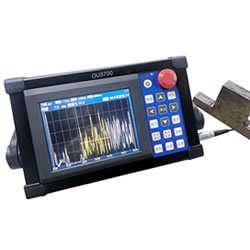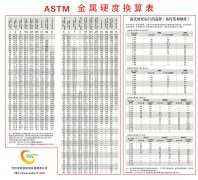|
1.SWITCHING ON 开关
Press the red button (A2) to switch the instrument on. The instrument will power down 20 seconds after the last key has been pressed. All information stored, being retained.
按红色按钮(A2)将仪器启动,仪器将在20秒没有任何操作后关机。所有的信息将会被记录保留。
2.TAKING A READING 读数
Place the base of the instrument on the surface to be tested. Align the red arrows on the case (Fig 2) over the area of interest. The base of the instrument must be in good contact with the surface to be tested, press the On button (A2) and the Read button (A1). Brackets will appear round the last reading and the number of readings to indicate that these are about to be uPDAted. Approximately one second later the new reading will be incremented.
把需测试的物件放在仪器测量口上,测试面需与仪器测量口接触良好且没有漏光。按下按钮On(开)键(A2)和Read(读取)按钮(A1)。在最后的读数上会有括号,读数会显示有更新。大约1,2秒钟后新的读数将会增加。
3.DISPLAY STATISTICS 显示统计数据
Press the Stats / Print button (A3). The display will show the maximum, average and standard deviation of the set of readings. To start a new set of statistics press the CLR button (A4) once more.
按下Stats / Print按钮(A3)。显示屏将会显示一批读数的最大值、平均值和标准差。按CLR按钮(A4)就可开始新一轮的统计。
3.4 REJECTING A READING 删除读数
To reject the most recently displayed reading, press the Batt button (A6) and before the voltage display clears press the button again. This display will then show the previous reading and the total will be reduced by one. The rejected reading will not be incorporated in the statistics stored to data
当最近的读数没有显示时,按下按钮(A6)在显示器电压显示清楚后在将按钮重新按一下。这时显示器将会显示先前的读数而且所有的总数会减少。丢失的数值将不会包含在统计的数据中。
要删除最新显示的读数,则按Batt按钮(A6),当显示屏数字消失时再次按键。这时显示屏只显示早前的读数,同时总数也会减少。删除的读数不再保留在统计数据中。
4.PRINTING 打印
All readings and calibrations are stored internally and may be printed out or transferred to a computer for later use. The 3 pin DIN connector is wired to the following :- Pin 1: Earth, Pin 2: RS232 Output from meter, Pin 3: RS 232 Input.
所有的数值和校准值都会被保存在仪器中,测试完成后可以打印出来或者输出电脑。3个pin DIN 接头以下面方式连接:Pin 1 接地 Pin 2: RS232输出 Pin 3: RS 232 输入
The voltage levels are + - 5 volts which should woRK with most RS232 devices. To select the print mode wait until the instrument is off. Press and hold the Stats/Print (A3) button then press the ‘on’ button (A2). Release the buttons in any order. The display will show how many readings have been stored since the store was last emptied. Press the Print button (A3) again to start printing or the Read button (A1) to empty the store.
电压为+-5伏,与大多数RS232 设备兼容。选择打印模式直到仪器关闭,按住Stats/Print按钮(A3)然后按‘on’(开始)按钮(A2),放开按钮。显示器将会显示自最后一次清除数据后又保存了多少数据。重新再按打印按钮(A3)开始打印或者按读数按钮(A1)清空。
Fig 3.
Solid line = Orifice
Broken line = Illumination
It should be noted that there is a pause between each character and a longer pause after each line to allow slow devices to keep pace. In addition the instrument will recognise the industry standard XON.XOFF handshaking protocol. This allows the receiving device to control the rate of transfer.
在传输时,在每个数据之后会有一个间隔,在减慢速度以便保持仪器速率一致后间隔时间会更长。仪器认可工业标准XON.XOFF信号交换协议.这样接收设备可以控制传输率
155-75 Operation Manual Page 5.
二、CALIBRATION 校准
1.Procedure 程序
There is no need to adjust the zero of this instrument. To adjust the scale place it over the supplied reference tile making sure the base is flat and centRAL on the tile, then switch on and press the Cal button (A5).
该仪器不需进行0校准。校准时把校准板放在机器上,并对准中心,然后打开开关,按Cal(校准)按键(A5)
The instrument will automatically calibrate the degree angle. The calibration takes approximately 2 seconds to complete. Before calibration starts the instrument will display the internally stored reference value for a single angle. This should match the value stated on the reference tile, where the value on the instrument and the tile are not matched the value may be trimmed by the following procedure:
仪器可以自动的校准角度,大约2秒钟即可自动完成校准。校准开始前仪器将显示内设的单角度参照值。所得数据应该和校准板上的数据一致,如果不一致,请按照如下步骤操作
Release all buttons and allow the instrument to switch off normally. Press and hold the Cal button (A5) then press the On button (A2) , then release the buttons in any order. The display will show the stored value for the fixed angle facility for the instrument in degrees. t. To increase the displayed tile value in increments of 0.1 unit, press the Read button (A1), and to decrease the displayed tile reading press the Stats/Print button (A3). Repeat this as necessary to obtain the required value for the fixed angle. If the Read button (A1) or the Stats button (A3) are held down for more than two seconds the trim up or down function will automatically repeat. Press any other button to leave this mode or allow the instrument to switch off normally. The new value will be stored from now on. To reset the trimmed value (97.5 units) wait until the instrument is off then hold down the Batt, Cal, and CLR buttons (A4,A5,A6) simultaneously then press the On button (A2).
放开所有按钮,让仪器正常的关闭。按住Cal(校准)按钮(A5),再按住On(开)按钮(A2),然后放开按钮,显示屏会显示仪器在T角度时候储存的固定的值,按Read(读)按钮A1增加读数,增加的单位是0.1,减少读数则按Stats/Print按钮(A3),重复这这操作直到获得所要求的角度。如果按住Read(读)按钮(A1)或者Stats按钮(A3)2秒排序功能将会自动重复。再按任意键都可以关闭该模式或者关闭仪器,此后的新数据将会保存。重新调节平均值(97.5units)只需要将仪器关掉后同时按batt,cal,and CLR(A4,A5,A6)按钮然后按On(开)按钮(A2).
便携式布氏硬度计http://www.bianxieshibushiyingduji.com 便携式洛氏硬度计http://www.bianxieshiluoshiyingduji.com |

 手机版
手机版